
10 Practical Tips for a successful webinar
In this article we share the best practice, gathered through experience, to conduct successful webinars
with any target groups. The following tips are very practical, and you can apply them both for smaller or
larger audiences.
1. Select the topic and the audience strategically
This is the most important tip of all those listed in this article. When it comes to organizing a webinar we
should always keep in mind 3 key aspects:
– The determining factors in the market at that moment. The current topics of general interest in the
local or global market, which directly or indirectly affect different industries in which your clients and
prospects operate, are key to choose the topic of your webinar. Such topics can be legal, economic,
technological, political, cultural and social, or related to the latest market trends, industry standards,
among others.
– Your professional experience. The next step is to align the topic you choose with your specific
professional expertise. This means that you have to take a position on the topic you want to address in
the webinar and provide the audience with tips and tools that will make it easier for them to deal with
the issue you will discuss.
– The target audience of the event. The attendees are the focus of your webinar. Participants should be
people interested in the topic, but the main goal is to attract the right audience with a potential need of
your area of expertise. Your goal should be to provide the audience with benefits, tools and information
about your service. It is also important to address their doubts and answer as many questions as you
can, thus you will position yourself as an expert on the subject and awaken the interest of the public for
the services you provide.
2. Use a corporate background
In the more technical aspect of organizing a successful webinar, you must also take care of you image. A
practical tip to make your presentation look professional and elegant is to use a wallpaper with your
firm’s logo and, as an extra, you can add a QR code with your contact information, which the attendees
can scan during the event and save it on their phone. You should test the QR code beforehand to make
sure it is sufficiently visible.
3. Interaction with the audience
You can do this automatically by choosing the option to only allow the open microphone to the
speakers, so the start of your webinar will look more organized. All virtual event platforms offer this
option. At the end of your webinar, which should be the Q&A session, you can open the microphones to
the audience so they can ask questions and interact. Another even more efficient option is to invite the
audience to write their questions in the chat section throughout the event so that an assigned person,
such as the moderator, collects all the questions from the audience, and prepare them for the Q&A
session.
4. Prepare your presentation and use illustrative examples
Even if you are comfortable with public speaking, it is always advisable to prepare your Power Point
presentation in which you address the most important points, this helps the audience to follow your
presentation more easily and you, to not lose the thread of your ideas. Use illustrative examples, with
bullet points to highlight the most important aspects; speak slowly and clearly; if you use some industry-
specific terms, always try to explain them, since not everybody might be familiar with them; and it never
hurts to add a little humor to engage the audience and keep their attention.
5. Establish a schedule and respect the time frame
For your webinar to be successful, it is key to keep a schedule with all the speakers and the moderator,
and to respect the determined time frame so as not to extend too much and also to leave enough time
for the Q&A session that many guests are looking forward to. The moderator should be the person in
charge of the schedule and keeping the speakers within the established time frame. This way your
webinar will make a better impression, as it will be perceived as efficient, enjoyable and organized.
6. Allow at least 30 minutes for the question and answer session
When we talk about the structure of a webinar, as we mentioned in the previous point, most of your
audience is waiting for the Q&A session to clarify their doubts related to their particular issue. That is
why it is recommended that you leave at least 30 minutes to address your audience's questions and
interact with them. They will thank you for it.
7. Engage with the audience
The Q&A session is also an excellent opportunity to engage more with your audience, interact with them
and give them your undivided attention. Try to provide direct answers and invite them to write you for
more details. Don’t forget that the audience, apart from attending the webinar to listen to your
presentation, also seeks to be heard.
8. Invite the audience to write you an email
Since sometimes the audience can be quite large and it is not possible to address all their questions, it is
recommended that you choose about 10 questions that you want or have time to answer during the live
event. For the rest, you can mention that you will be happy to answer all the remaining ones by email.
For this, it is important to ask your audience to leave their contact information along with the question
in the chat box.
9. Take the time to answer all the doubts by e-mail
This, more than a tip, is a reminder to commit yourself to answer via email all the questions from your
audience that were not addressed during the live session. Along with your response, you can invite them
to follow up with you for more information or perhaps arrange a meeting or phone call.
10. Prepare and send out a satisfaction survey
Tip number 10 is dedicated to a detail that many omit, and that is to prepare and send your audience a
satisfaction survey after the webinar. The satisfaction survey should consist of asking them to evaluate
the quality of the presentations and speakers, share how satisfied they were with the information
received, rate the webinar from 1 to 5 and send suggestions on future topics they would like to hear
from you and your firm.
We hope you find these tips useful and we would be happy
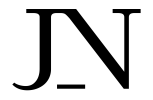
Leave a comment: